Do you want to know your system
configuration. How could you know your system configuration. Just open
My Computer properties and see the RAM size and Operating system version
and which bit version etc.. another step is go to device manager and
check all the devices information.
By using above two methods we just know only some information. Nut do
you want to know the CPU heat, Hard disk power usage, and also do you
want to know the each and every device information in your computer then
what will you do. In device manager and in My Computer properties it
will show only some basic information about the peripherals.
In order to know more about the system configuration here is one portable too that is HWiNFO (Hardware Information) which
is showing all the information about each and every device and also the
sensors information used in your computer. It gives a detailed report
of CPU and their clock speed and bus speed, system processor heat and it
health also. Totally it is a all in one tool to find out each and every
part configuration used in your computer.
You can save this report in different file formats like Text File, Comma
Delimited File, XML, HTML, MHTML, Short Text report. This facility is
very useful to send your system configuration to your friends or your
system administrator for troubleshooting purpose.
Every time when you run this tool it will monitor all your computer
sensors and shows a detailed report. This software contains the below
devices properties and their information.
1. Central Processor
2. Mother Board
3. Memory
4. Bus
5. Video Adapter
6. Monitor
7. Drives
8. Audio
9. Network
10. Ports
11. USB
12. Battery (For Laptops)
This is the one stop tool for finding the configuration of the computer.
This is available in portable version so no need to install it. Just
download it and use it. Because of portable version it uses less system
resources to work. This is a freeware tool that costs nothing. So you
can freely download it from the internet. It is available in both 32 bit
and 64 bit versions also.
Here another option is Driver Update. To update your system drivers you no need to manually download from internet. This software tool shows you the drivers download link.
Another interesting feature is you can update your BIOS version also.
Just click on BIOS update and it will opens the BIOS update page. But be
careful when update your BIOS. Because if you do any mistake then total
system will be corrupted.



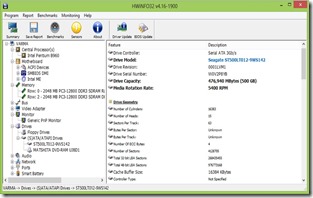
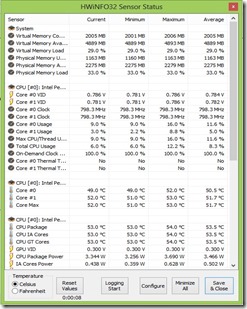
No comments:
Post a Comment